▷ McQuay OM-G11-0104 Manual, McQuay OM-G11-0104 Remote Control Operation Manual (24 pages)
- Home
- Brands
- McQuay
- Remote Control
- OM-G11-0104
- Operation Manual
Manual for McQuay OM-G11-0104 Remote Control (24 pages)
Specifications:1193/1193715-omg110104.pdf file (25 Mar 2023) |
McQuay OM-G11-0104: Read PDF Manual Online
Accompanying Data:
McQuay OM-G11-0104 Remote Control PDF Operation Manual (Updated: Saturday 25th of March 2023 01:43:40 AM)
Rating: 4.1 (rated by 33 users)
Compatible devices: RC1000 Series, OM-G7-0501, G11, 4DP2L0EFA, CR5, KN-RCU80B, GS01, Timer RF.
Recommended Documentation:
McQuay OM-G11-0104: Text of Operation Manual
(Ocr-Read Version Summary of Contents, UPD: 25 March 2023)
13, 10 9.
 Ajuste del temporizador en OFF • Presione el botón SET activará la función del temporizador desconectado. • Ajuste la hora de desconexión deseada presionando el botón SET continuamente. • Presione el botón CLR para cancelar el ajuste del temporizador desconectado. 10. Oscilación de aire automática (opcional) • Presione el botón SWING para activar la f…
Ajuste del temporizador en OFF • Presione el botón SET activará la función del temporizador desconectado. • Ajuste la hora de desconexión deseada presionando el botón SET continuamente. • Presione el botón CLR para cancelar el ajuste del temporizador desconectado. 10. Oscilación de aire automática (opcional) • Presione el botón SWING para activar la f…9, 6 9. AUS — Zeitschalter-einstellung • Die Funktion des AUS — Zeitschalters wird durch Betätigen des SET-Knopfes aktiviert. • Den SET-Knopf solange betätigen, bis die gewünschte Ausschaltungszeit angezeigt und somit eingestellt ist. • Zum Löschen der Einstellung des AUS — Zeitschalters wird der CLR-Knopf betätigt. 10. Automatische Luftschwingung (wahlweise) • Durch Betätigen des SWI…
23, OFF •SET •SET •CLR •SWING •SWING •SLEEP • ° ° ° • °° ° •COOLHEATAUTO •+ •— • • • P1P1P2 • • • +2 C +1 C — 1 C — 2 C 0 0,5 1 1,5 2 OM-G11-0104/A 13/1/2004, 6:00 PM4 …
2, 1 2 3 4 6 5 9 10 12 7 11 8 12 13 14 G11 Remote Controller Indication Indication De Télécommande G11 G11-Remote-Controller-Anzeige Indicazioni Telecomando G11 Indicación Del Mando A Distancia G11 Пульт Дистанционного Управления G11 Индикация Part No.
: A08019025675 OM-G11-0104-McQuay i OM-G11-0104-McQuay 11/21/05, 10:49 AM15 …
7, 4 9. Programmer la minuterie d’arrêt • Appuyez sur le bouton SET pour activer la minuterie d’arrêt. • Programmez l’heure désirée en appuyant continuellement sur le bouton SET. • Appuyez sur le bouton CLR pour annuler le programmation d’arrêt. 10. Oscillation automatique de la ventilation (facultatif) • Appuyez sur le bouton SWING pour activer la fon…
11, 8 9. Impostazione del temporizzatore per lo spegnimento automatico • Premere il tasto SET per annullare il settaggio del temporizzatore. • Impostare l’orario prescelto tenendo premuto il tasto SET. • Premere il tasto CLR per annullare l’orario impostato. 10. Deviatore di flusso orientabile automatico • Premere il tasto SWING per attivare l’oscillazione dell’a…
1, Before using your air conditioner, please read this operating manual carefully and keep it for future reference.
 Part Number: A08019025675 Date: JANUARY 2004 OM-G11-0104-McQuay © 2004 McQuay International OPERATION MANUAL OM-G11-0104-McQuay 11/21/05, 10:49 AM14
…
Part Number: A08019025675 Date: JANUARY 2004 OM-G11-0104-McQuay © 2004 McQuay International OPERATION MANUAL OM-G11-0104-McQuay 11/21/05, 10:49 AM14
…8, 5 1. Sendungsquelle • Die Ausgangsquelle des Signals. 2. Signalübertragungsanzeige • Blinkt auf, um anzuzeigen, dass das letzte Signal an das Gerät übertragen wurde. 3. “AN/AUS” schalter • Einmal betätigen — das Gerät schaltet sich ein. • Nochmals betätigen — das Gerät schaltet sich aus. 4. Temperatureinstellung • Um die gewünschte Temperatur einz…
10, 7 1. Fonte di trasmissione • La fonte dalle quale viene trasmesso il segnale. 2. Indicatore di trasmissione • L’indicatore lampeggia per confermare l’invio dell’ultimo valore al condizionatore. 3. Tasto “ON/OFF” • Premere una volta per accendere il condizionatore. • Premere ancora per spegnerlo. 4. Valori di temperatura • Per selezionare la tem…
12, 9 GUÍA DE UTILIZACIÓN 1. Fuente de transmisión • La fuente donde la señal será transmitida.
 2. Indicación de transmisión de la señal • Parpadea para confirmar que el último ajuste ha sido transmitido a la unidad. 3. Botón “ON/OFF” • Presione una vez para iniciar la unidad de aire acondicionado. • Presione otra vez para parar la unidad. 4. Ajuste de la temperatura • Para aj…
2. Indicación de transmisión de la señal • Parpadea para confirmar que el último ajuste ha sido transmitido a la unidad. 3. Botón “ON/OFF” • Presione una vez para iniciar la unidad de aire acondicionado. • Presione otra vez para parar la unidad. 4. Ajuste de la temperatura • Para aj…22, • • “ON/OFF” • • •+— •°°°° •+—°C°F •MODE •COOL ( ))DRY ( FAN ( ) •)AUTO ()COOL ()DRY (FAN ( ) )HEAT ( • ; ––– ; ––– ; ––– • • •HEATCOOL DRY • •HEATCOOLDRY ON •SET •SET7.30 7.30 •CLR OM-G11-0104/A 13/1/2004, 6:00 PM3 …
McQuay OM-G11-0104 User Manual
McQuay OM-G11-0104 User Guide
McQuay OM-G11-0104 PDF Manual
McQuay OM-G11-0104 Owner’s Manuals
DOC-c6865ace:
McQuay OM-G11-0104: Recommended Instructions
TL-POE10R, timepiece, M2922A, PT-DVBX, DX200, K 1811 Vi
TP-Link Other Manual (#7725CG)
TL-POE10R, 10, tp-link/tl-poe10r.
.jpg) pdf
pdfMiele Freezer Manual (#QMI1I1)
K 1811 Vi, 76, miele/k-1811-vi.pdf
Intercom System DX200 Guidance, #SFH66C
DX200, 39, hm-electronics/dx200.pdf
-
Tutorial (PT-DVBX, #34G2JL)
PT-DVBX, 62, via-technologies/pt-dvbx.pdf
User Guide (timepiece, #L7488W)
timepiece, 32, luminox/timepiece.pdf
Philips User Manual: M2922A (#X6XO33)
M2922A, 8, philips/m2922a.pdf
Universal Remote Control UR2-DTA
IMPORTANT SETUP NOTE! This pertains to all programming steps.When you are in setup mode, a compo-nent LED will light for 20 seconds.If you donot press a button within 20 seconds, theLED light will turn off and exit setup modeand you will need to start over.
 A. Quick Set-Up MethodSTEP1 Turn on the component youwant to program. To programyour TV, turn on th …
A. Quick Set-Up MethodSTEP1 Turn on the component youwant to program. To programyour TV, turn on th …UR2-DTA 2
Philips TSU6000
ProntoPro TSU6000Home Theater Control Panel with Color LCD Touchscreen Display!• Large, high-resolution color LCD display• Dynamic, touch screen display with bright backlight and 256 color palette• Unique, intuitive and fully customizable graphical user interface• 8MB of flash memory for larger configuration files• Easy to program and save commands in non-v …
TSU6000 2
Philips Pronto TSU9600
Designed by installers, made by PhilipsThe sensational looking Philips Pronto gives you complete control of your AV entertainment, lighting and music throughout your entire home.
 So why not complement it with the comfort, convenience and control that Philips Pronto brings.A touch of elegance• 3.7″ VGA screen with superb contrast and vivid colors• Cutting-edge design with f …
So why not complement it with the comfort, convenience and control that Philips Pronto brings.A touch of elegance• 3.7″ VGA screen with superb contrast and vivid colors• Cutting-edge design with f …Pronto TSU9600 2
AUTEC HACRP8
Original instructionsAIR SERIESPart D: receiving unitHACRP8 (RPD)INDEX1 Description ……………………………………………………………………………………………… 22 Technical data …………………………………………………………………………………………. 23 Technical data sheet …………………………. …
HACRP8 8
Jabra GO 6470 — DATASHEET 3
PACKAGE CONTENTSFR: Contenu de l’emballage / DE: Packungsinhalt / ES: Contenido de la caja / CHT: 包裝盒內容Jabra GO™ 647081-03480 RevACUSTOMER SUPPORTFR: Assistance clientèle / DE: Kundenbetreuung / ES: Atención al cliente / CHT: 客戶支援www.
.jpg)
GO 6470 — DATASHEET 3 2
Byron Home Easy HE-309
RE-INVENTING THE HOMEHOMEeasyHE-309 Remote Control Bulbholder & Switch V1.0The HomeEasy HE-309 is a make or break security timer for the home. When the switch is activated, the remote control will switch light on for between 2min -20min.Ideal for hall and entrance ways. -Ideal for Door/Window Frames -30Metre Wire Free Range -100W Load Base Switch Up to Six re …
Home Easy HE-309 2
Amino aminet130m
HD Personal Video Recorder Instructions Page 1 Digital Video Handbook Guide to Using Remote Control and On-Screen Menu System 1. Unplug your Amino Set top box and plug back in.
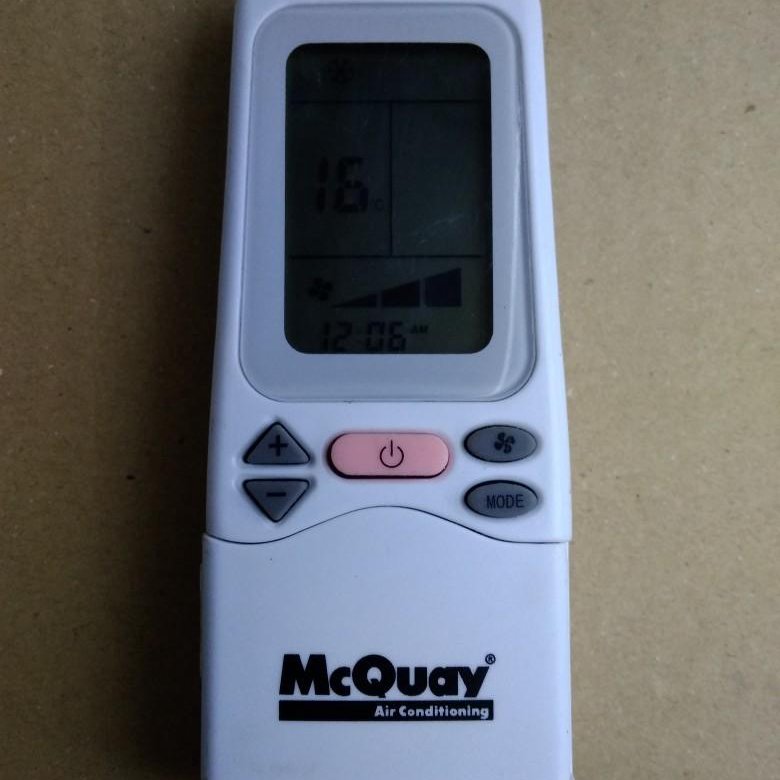

 Ajuste del temporizador en OFF • Presione el botón SET activará la función del temporizador desconectado. • Ajuste la hora de desconexión deseada presionando el botón SET continuamente. • Presione el botón CLR para cancelar el ajuste del temporizador desconectado. 10. Oscilación de aire automática (opcional) • Presione el botón SWING para activar la f…
Ajuste del temporizador en OFF • Presione el botón SET activará la función del temporizador desconectado. • Ajuste la hora de desconexión deseada presionando el botón SET continuamente. • Presione el botón CLR para cancelar el ajuste del temporizador desconectado. 10. Oscilación de aire automática (opcional) • Presione el botón SWING para activar la f…